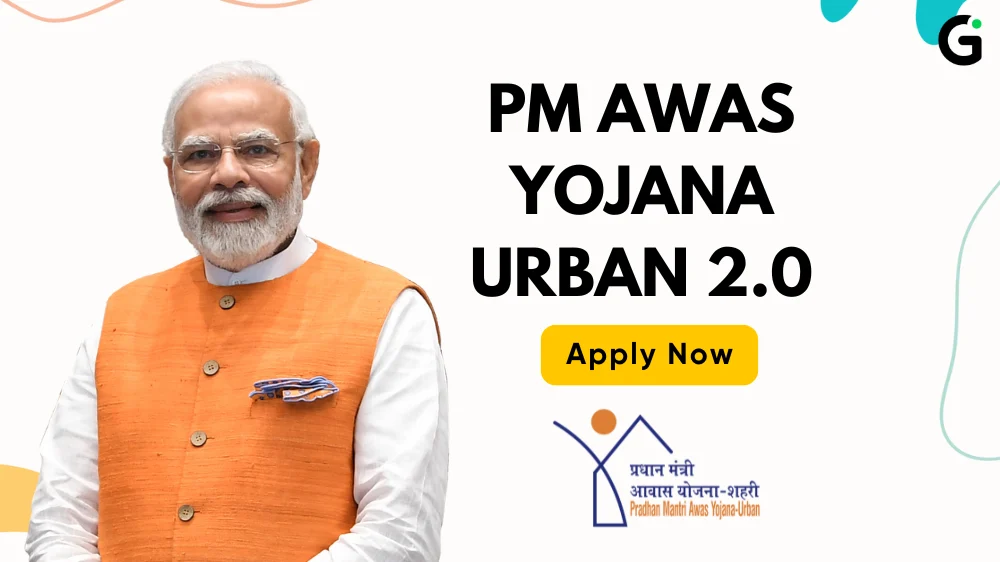PM Awas Yojana Urban 2.0
The PM Awas Scheme Urban 2.0 has been launched by the Government of India, offering financial assistance of Rs. 2,50,000 to individuals looking to construct a house in urban areas. If you reside in an urban region and wish to build your own home, you are eligible to apply for this scheme. The online application process has already begun, and you can find the application link within this article.
Also Read: PM Awas Yojana Gramin
PM Awas Yojana Urban 2.0 Details
| Organization | Government of India |
| Scheme | PM Awas Yojana Urban 2.0 |
| Application Process | Online |
| Financial Support | Rs. 2,50,000/- |
| Beneficiary | Urban Citizen |
| Telegram Channel | Join Now |
PM Awas Yojana Urban 2.0 Dates
| Application Start Date | 1st September 2024 |
| Application Last Date | 31st December 2024 |
PMAYU 2.0 Eligibility
If you wish to apply for PM Awas Yojana Urban 2.0 scheme, certain eligibility criteria must be met. You should belong to the EWS (Economically Weaker Section), LIG (Lower Income Group), or MIG (Middle Income Group) category, and your annual income should not exceed Rs. 6 lakhs. Additionally, the house should be located in an urban area, and it must be your first property, meaning you should not already own a pucca house.
Eligibility Criteria
PM Awas Yojana Urban 2.0 Benefits
Benefits of the PM Awas Scheme Urban 2.0:
- Financial Support: Up to Rs. 2,50,000 for home construction.
- Urban Focus: Aids residents in urban areas.
- Targets Lower Income Groups: Benefits EWS, LIG, and MIG categories.
- First-Time Homeowners: For those without an existing pucca house.
- Improves Living Standards: Promotes safe and affordable housing.
PM Awas Yojana Urban 2.0 Required Documents
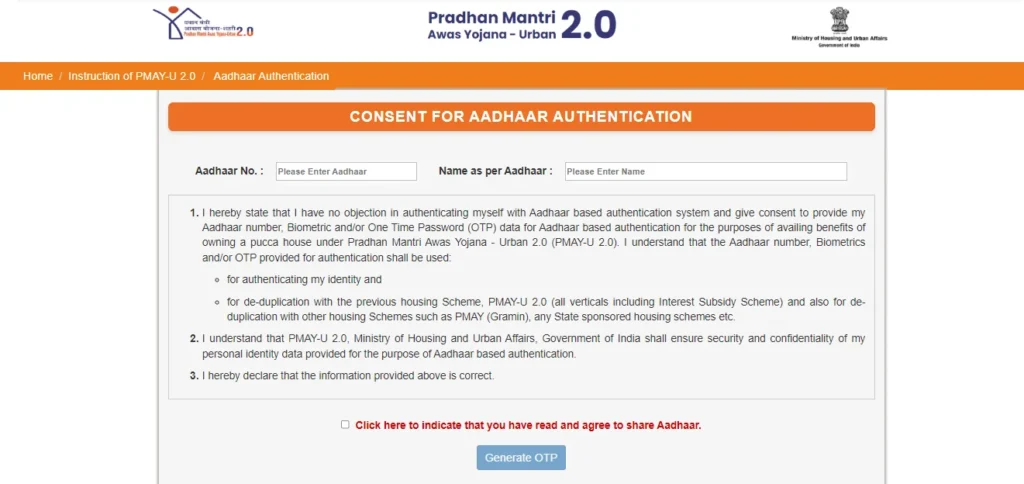
PM Awas Yojana Urban 2.0 Apply
Step 1: Scroll down and go to Application Link section.
Step 2: Click on Apply Now.
Step 3: Click on Proceed.
Step 4: Enter Annual Income and select some details or click on Eligibility Check.
Step 5: Enter you Aadhaar Number, Applicant Name and click on Generate OTP and enter OTP or Submit.
Step 6: Enter Applicant Personal Details and upload Income Certificate.
Step 7: Now enter your Address and upload Land Document.
Step 8: Add Family Member Details with Aadhaar Number.
Step 9: Enter your Active Bank Account Details of the applicant
Step 10: Accept Declaration and click on Save.
Your Pradhan Mantri Awas Yojana Urban 2.0 application has been successfully submitted and you will get an application ID from which you will be able to check the status of your application.
PM Awas Scheme Urban 2.0 Status Check
Status Check By Assessment ID:
Step 1: Scroll down and go to Application Link section.
Step 2: Click on Status Ckeck.
Step 3: Select By Assessment ID.
Step 4: Enter Assessment ID and Mobile Number.
Step 5: Click on Submit button.
Status Check By Name, Father’s Name & Mobile No:
Step 1: Select By Name, Father’s Name & Mobile No.
Step 2: Select your State name, District name, and City.
Step 3: Enter Applicant Name, Father Name and Mobile Number.
Step 4: Click on Submit Button.
PM Awas Yojana Urban 2.0 Application Link
| Application Link | Apply Now |
| Application Status | Check Status |
| Official Notification | Download |
| Official Website | Click Here |
FAQs
Who is eligible for PM Awas Yojana Urban 2.0?
The eligibility criteria include:
- Belonging to the EWS (Economically Weaker Section), LIG (Lower Income Group), or MIG (Middle Income Group) category.
- Annual income should not exceed Rs. 6 lakhs.
- The house must be located in an urban area.
- The applicant should not own a pucca house at the time of application.
How can I apply for PM Awas Yojana Urban 2.0?
You can apply by following these steps:
- Scroll to the Application Link section on the relevant website.
- Click on Apply Now and proceed with entering your annual income and personal details.
- Enter your Aadhaar number and generate an OTP.
- Submit personal and income details, upload the required documents, and accept the declaration.
- Click Save to submit your application.
What documents are required for PM Awas Yojana Urban 2.0?
The necessary documents include:
- Applicant’s Aadhaar Card.
- Aadhaar details of family members.
- Active bank account details.
- Income proof certificate.
- Caste certificate.
- Land document.
How do I check the status of my PM Awas Yojana Urban 2.0 application?
You can check the status using two methods:
- By Assessment ID:
- Go to the Status Check section.
- Select By Assessment ID, enter the ID and mobile number, and click Submit.
- By Name, Father’s Name & Mobile No:
- Choose By Name, Father’s Name & Mobile No.
- Enter the relevant details and click Submit.